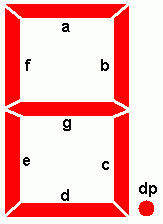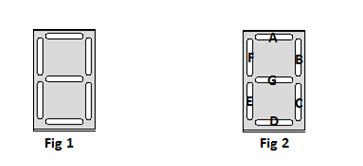
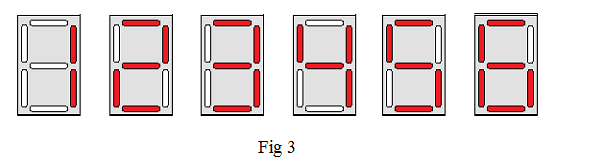
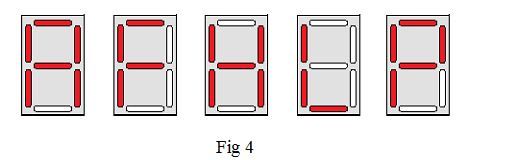
Applications:
/* Name : Main.c
* Purpose : Source code for SEGMENT Interfacing with ATMEGA16.
* Author : GEMICATES
* Date : 10-07-2017
* Website : www.gemicates.org
* Revision : None
*/
#include <avr/io.h> // Header File for ATMEGA16
#include <util/delay.h> // Include Delay Function
void main()
{
DDRD=0xff; // To Set PORT D as Output Port
while (1) // Infinte loop
{
// Turn ON Each Segment in the Order Of A-H
PORTD = 0xFE; // 'A' segment turn on
_delay_ms(500);
PORTD = 0xFD; // 'B' segment turn on
_delay_ms(500);
PORTD = 0xFB; // 'C' segment turn on
_delay_ms(500);
PORTD = 0xF7; // 'D' segment turn on
_delay_ms(500);
PORTD = 0xEF; // 'E' segment turn on
_delay_ms(500);
PORTD = 0xDF; // 'F' segment turn on
_delay_ms(500);
PORTD = 0xBF; // 'G' segment turn on
_delay_ms(500);
PORTD = 0x7F; // 'H' segment turn on
_delay_ms(500);
// Default 'H' segment turn ON
PORTD = 0x40; // Display '0'
_delay_ms(500);
PORTD = 0x79; // Display '1'
_delay_ms(500);
PORTD = 0x24; // Display '2'
_delay_ms(500);
PORTD = 0x30; // Display '3'
_delay_ms(500);
PORTD = 0x19; // Display '4'
_delay_ms(500);
PORTD = 0x12; // Display '5'
_delay_ms(500);
PORTD = 0x02; // Display '6'
_delay_ms(500);
PORTD = 0x78; // Display '7'
_delay_ms(500);
PORTD = 0x00; // Display '8'
_delay_ms(500);
PORTD = 0x10; // Display '9'
_delay_ms(500);
// Default 'H' segment turn OFF
PORTD = 0xC0; // Display '0'
_delay_ms(500);
PORTD = 0xF9; // Display '1'
_delay_ms(500);
PORTD = 0xA4; // Display '2'
_delay_ms(500);
PORTD = 0xB0; // Display '3'
_delay_ms(500);
PORTD = 0x99; // Display '4'
_delay_ms(500);
PORTD = 0x92; // Display '5'
_delay_ms(500);
PORTD = 0x82; // Display '6'
_delay_ms(500);
PORTD = 0xF8; // Display '7'
_delay_ms(500);
PORTD = 0x80; // Display '8'
_delay_ms(500);
PORTD = 0x90; // Display '9'
_delay_ms(500);
}
}